Computing Systems
Special Warning: It is no longer safe to run a computer without some security precautions:
If you are connected to the internet with any sort of "always on" technology such as DSL or Cable Modem, or permanent dialup - you need to run a firewall. Check out this article. There are several cheap (~$65) firewall/router/hub/NAT/DHCP servers out ther and they are easier to set up than a firewall on each PC (they protect the whole LAN), and they do not tie up resources on your PC.
- All web users should turn off Java, JavaScript, and Cookies in their web browsers unless they completely trust the websites that they visit to be both free from malicious intent and secure enough that they have not been hacked. The last possibility is importand, as while you may trust one party not to have malicious code on their website, can you also trust them to keep hackers out of their system? During the height of the Nimda Virus (Summer 2001) MicroSoft's own security website was hacked and was itself used to spread the Nimda Virus for nearly a week before MicroSoft security folks figured it out and cleaned up the site. I strongly recommend trusting no website as a default, then opening up trust just for specific transactions and closing it again once completed.
- To turn off Java in the AOL browser:
- Click 'My AOL', then select 'Preferences'
- Click the 'WWW' button, then select the 'Security' tab, and press the 'Internet' icon
- Click the 'Custom Level' button, which brings up a hierarchial list
- Scroll past ActiveX controls, Cookies, and Downloads to reach Java, then select the level of safety you wish, including disabling Java entirely
- To turn off Java in MSIE:
Note: If you use MSIE 5.5 through 6.0 on on any version of Windows, turning off Java and JavaScript in your internet zone may not be enough security. Andreas Sandblad discovered bugs in IE that allow the internet zone to inherit the looser security zone settings if you use the "Back" or "Refresh" button to go back to the internet zone from your local zone. Heck, to be really safe, don't use any MS product at all. Andreas apparently reported this bug and serious security flaw to MicroSoft in November 2001, and as of April 2002 it was not important enough for MicroSloth to even start fixing it. Security is just not one of their priorities.
- To turn off Java in Nescape 4:
Pull down the Edit menu to Preferences.
Click on the Advanced category
Remove the check mark or highlight next to both the Enable Java and the Enable JavaScript preferences. Then Add a checkmark or highligh to either the Do not accept or send cookies (best security), or the Only accept cookies originating from the same server as the page being viewed (slightly better security), or Warn me before accepting a cookie (moderately good security, if you choose "no" most of the time, but it can get very annoying with some cookie laden websites).
- To turn off Java in Nescape 6:
- How to turn off Java/JavaScript/Cookies in some other browsers can be found at The Counter Exploitation (cexx.org) website.
Do not run Windows XP. Boycott that lame product. There is currently no way to secure it from hackers and no way to protect your own privacy from Microsoft. There are many, many reasons not to use Microsoft products at all, a few of them are listed at: http://www.kmfms.com/whatsbad.html.
Do not run Windows ME, it is not stable enough to be useful.
Windows 95/98/2000 Computers need to have:
- A good personal firewall (Zone Alarm from ZoneLabs is what I use, but there are several good ones).
- A good commercial virus checker and eliminator suite (McAfee is provided for by work and came with the PC I own, and it is fine; though Norton should be just as good).
Keep it up to date, always!!!
- Some sort of Spyware/Adware checker and eliminator (Ad-aware by Lavasoft is what I am using, though both GRC's OptOut should do the trick as well.
An interesting article by Robert X. Cringely at http://www.pbs.org/cringely/pulpit/pulpit20010802.html points out that most viruses, worms and trojan horses are mislabeled by the press. They should be called "MicroSoft Viruses" or "Windows (tm) Viruses" since they are almost all simple exploits of well known security weaknesses of MicroSoft products and have no impact on non-MicroSoft systems at all. Suggestion: Boycott microsoft Products.
Computers running MacOS 7 through MacOS 9 need to have:
- A good personal firewall:
- On a laptop, a personal firewall is necessary (Norton?)
- On a desktop, a personal firewall or a purchased firewall/router in a box (Lynksys, 3COM, Belkin, etc)
- A good commercial virus checker and eliminator suite (I use Virex, but Norton should also be good).
Computers running UNIX, Linux, MacOS X, FreeBSD, OpenBSD, and the like need to have:
- A good personal firewall:
MacOS X comes with ipfw, but most Mac users need FireWalk X v2 or Brickhouse to help set up ipfw, Intego makes NetBarrier for OS X (NetBarrier looks like it controls outbound IP traffic as well!).
iptunnels, ipfilters, or ipchains if you do not have ipfw
- I am not sure it is really necessary, but there are now a few companies making anti-virus software for Mac OS X - I do not own any of these, but my gut says to avoid Norton and check out VirusBarrier first:
- McAfee Virex version 7 supports OS X (McAfee and DrSolomon are now synonymous)
- Norton Anti-Virus for Macintosh version 8.0 supports Mac OS X (Norton and Symantec are now synonymous)
- Intego VirusBarrier 10.0 now supports OS 10.1 and newer
- Sophos Anti-Virus (aka: Sweep) works on both OS 9 and OS X
- Scan the appropriate security site for your OS regularly for news about new vulnerabilities and protections.
Use of any of the following software is a large security risk:
- Any software with MicroSoft Visual Basic for Applications (VBA) and/or OLE extensions is unsafe because macro viruses and trojans specifically target the OLE extensions (or VBA) to run things on your computer without permission. This means that MS Word, MS Excel, MS PowerPoint, Outlook, Outlook Express, MS Internet Information Server (IIS), and Visio (if it is newer than 4.5) place your computer (not just the files used by that application) at risk from various macro viruses and Visual Basic trojan horses.
- Do not run IIS at all, the IIS server cripples your computer's security. No one has figured out how to run it securely.
- Do not read email with Outlook or any of it's variants. There is no way to secure Outlook from macro viruses.
- ActiveX is a security risk (just like Web Browser based Java and JavaScript).
- The new Operating System in town is Windows XP - and so far (though it is only in it's earliest versions) it is completely impossible to secure. XP has no privacy from MicroSoft whatsoever, and it has proven remarkably easy to hack into once an XP computer is placed on the network. Avoid using XP until major fixes are in place (perhaps never), and if you must use XP to develop software for the fools that do use XP, do not hook your XP computers up to the net; ever.
- If you use AOL Instant Messenger (AIM), I strongly recommend that you use a "screenname" that is longer than 10 characters. From time to time small holes have been exploited that allow the shorter screennames to get hacked into, allowing the malcontent the ability to pose as your smaller than 10 character screenname opening up social engineering possibilities.
Be wary of email from strangers that has embedded hotlinks. Often the URL embedded is made to look like one ou are familiar with, but has a digit different or two letters transposed and is actually the URL to a malicious person's website. In most web browsers you can hold the mouse pointer still over the link and the URL will pop up after a moment. Carefully read it to be sure it goes to the place you think it does.
Malcontents have become quite proficient at making websites that look like AOL, Hotmail, or AT&T login screens and ask for your id and password. Be careful.
Reputable Systems, an SGI reseller
Server Vendors
Compaq Computer, Stock ticker is CPQ
Compaq now owns both:
Digital Products, formerly Digital Equipment Corporation (DEC), the makers of Vax, the Alpha chip and Digital Unix or Tru64.
Tandem Solutions, formerly Tandem Computers, a fault tolerant and scaleable Non-Stop server solution using MIPS chips.
Hewlett Packard, Stock ticker is HWP
International Business Machines, Stock ticker is IBM
SGI (no longer called Silicon Graphics), Stock ticker is SGI
Stratus, Stock ticker is SRA
Stratus fault-tolerant computers run the VOS operating system which is written in PL/1. VERITAS and VxFS are now available for Stratus Systems. There is now an SNMP Agent for Stratus VOS from COMTEK Services.
Stratus SMP has parellel redundant instruction sets, if a kernel crash occurs, you usually lose both sides.
International Stratus Computer User Group
Sun MicroSystems, Stock ticker is SUNW
Amiga Computers, Information
Networking
Amiga A3000T at home:
Motorolla 68030 running at 25 Mhz
18 megabytes of 32 bit Ram (2 Chip / 16 Fast)
one 850 megabyte Quantum drive
two 105 megabyte Quantum drives (one for MacOS)
Zip Drive
1.76MB Floppy Drive, 880K Floppy Drive (anybody use these anymore?)
Reno CDROM Drive
AmigaOS 3.1
Sony 200-ES Monitor
Supra 14,400 FaxModem
Practical Periphials 28,800 Modem (Emplant Serial Device)
Emplant Deluxe (MacOS 7.1 for Quicken, Civilization, and AOL)
A2066 Ethernet Card
CyberVision64 Graphics Card (with 2mb Ram)
TI MicroLaser with extra memory and AppleTalk as well as parallel and serial (for sale)
Archive Viper (150MB) Tape Drive
 AmiTCP, PageStream, Imagine, CygnusEd Pro, MechForce, Voyager-NG, MUI, MagicWB, CanDO, AREXX, SAS/C, Bars n Pipes, Colonization, ncftp, awk, and SID (when will there be a decent directory utility for Windows, Mac, or UNIX???) are things I could not live without.
AmiTCP, PageStream, Imagine, CygnusEd Pro, MechForce, Voyager-NG, MUI, MagicWB, CanDO, AREXX, SAS/C, Bars n Pipes, Colonization, ncftp, awk, and SID (when will there be a decent directory utility for Windows, Mac, or UNIX???) are things I could not live without.
 I also have a A3000/UX with SVR4 loaded, but not enough memory (only 5MB) or disk (200MB) to do anything worth powering the thing up for; perhaps after I win the lottery (grin).
I also have a A3000/UX with SVR4 loaded, but not enough memory (only 5MB) or disk (200MB) to do anything worth powering the thing up for; perhaps after I win the lottery (grin).
SGI O2 at home:
SGI O2 - SN: 0800690C1FFC, AOL barcode: 29720
SGI Monitor SN 2071176
SGI Keyboard
SGI Mouse
Extra RAM, a pair of sticks with 32MB, and a second with 64MB
abelard: my Silicon Graphics O2 workstatin at work:
SGI O2 (R5000SC/180Mhz/512KB SC/576MB/36GB + 36GB/6.5.22f)
8 slots for memory (all full)
Kingston KSG-O2/256 (2 cards) (256MB)
Kingston KSG-O2/128 (4 cards) (256MB)
DLZ221 SGI/32 (2 cards) (64MB)
Flat Panel Video daughter card KXJ227
CPU daughter card DHC444 (S09648) "Moosehead Triton"
Mother Board DGD404 (S09647) Moosehead System Board Assembly No: 030-1038-003 Rev L
Moosehead PCI Riser DDM221 030-0729-002 Rev C (0800690c042d)
Two drive sleds:
Seagate Cheetah 36GB (ID 0)
Seagate Cheetah 36GB (ID 6)
Spare sled (not connected):
IBM DORS-32160 E33252 S (Oct 96) 2160MB (ID 6)
A/V Sled:
microphone
headset
RCA Left+Right IN
RCA Left+Right OUT
(no video)
rear speakers
camera port (micro edge)
Power/Fan Sled:
Sony APS-90 / PN: 8-68-1189-41 (quiet)
SGI PN: 060-0022-001 / SN: 007095
Panaflo DC Brushless Fan
Model FBA08A120 (12v 0.36a) Matsushita Electric 6G02AD-FS
hinv shows:
IP32 (180 Mhz R5000 with FPU)
32 Kbytes primary I-Cache
32 Kbytes primary D-Cache
512 Kbytes secondary cache
576 Mbytes memory
CRM Graphics, Rev C
A3 Audio, version 1
SCSI Disk
SCSI Disk
SCSI CDROM
2 Serial
H-den 68 Ultra Fast/Wide SCSI connector
Hewlett Packard DAT tape drive
Iomega ZIP-250 SCSI drive
 I still use the trusty old O2 for sendmail, imap, mutt, and ZMailPro (no longer supported, sadly). It is a file server for my Mac and hosts backups of my web servers. I still use xv and SoundEditor occasionally, and Showcase is still the best presentation software on any platform anywhere.
I still use the trusty old O2 for sendmail, imap, mutt, and ZMailPro (no longer supported, sadly). It is a file server for my Mac and hosts backups of my web servers. I still use xv and SoundEditor occasionally, and Showcase is still the best presentation software on any platform anywhere.
heloise: my Apple PowerMac G5 at work:
Apple PowerMac G5 dual 1.8GHz, 512MB, 160GB, SuperDrive, GeForce 5200 (AGP), Labtec CS-900 Speakers Running Mac OS X (10.3.9)
 Just like any other system it is useless without applications. OSX is basically a BSD Unix system with the Macintosh GUI on top. It is one of the most secure flavors of UNIX you can get out of the box. I use Terminal (bundled), Mail.app (bundled), X11 (on the developer's CD), PDKsh, Vim, OmniWeb, Adium, Palm Desktop 4, iTunes, OmniGraffle, OmniDictionary, Mozilla, Firefox, and Camino, Plucker, Watson, iPhoto, mySQL, Apache, Drupal, Stickies, QuickSilver, and ssh..
Just like any other system it is useless without applications. OSX is basically a BSD Unix system with the Macintosh GUI on top. It is one of the most secure flavors of UNIX you can get out of the box. I use Terminal (bundled), Mail.app (bundled), X11 (on the developer's CD), PDKsh, Vim, OmniWeb, Adium, Palm Desktop 4, iTunes, OmniGraffle, OmniDictionary, Mozilla, Firefox, and Camino, Plucker, Watson, iPhoto, mySQL, Apache, Drupal, Stickies, QuickSilver, and ssh..
This is the handiest little thing. Calendar, Notes, Address Book, Web Browser and WiFi, Plucker Viewer.
This is the device that was so cool I finally broke down and bought a "WIntel" product (ugh, my faith is weakening). It is 2.65 pounds, has a touch screen - 6GB of storage (upgraded to 12GB a year later), 96MB of memory, and it runs Windows98SE until I find linux or Solaris for this bad boy.
 For the moment I rely on Reflection/X, Opera, Netterm, Corel's Word Perfect Office Suite (Word Perfect 9, Corel Presents 9, and Quattro Pro 9), Sony SkyMap 20000, AOL 5.0, ZoneAlarm, Ad-Aware, TelEffect, XnView, and the Palm Desktop to keep this machine useful. Important note: no one should run a Microsoft Windows machine without a personal firewall (ZoneAlarm), a virus checker (McAfee VirusScan), and a spyware checker (Ad-Aware).
For the moment I rely on Reflection/X, Opera, Netterm, Corel's Word Perfect Office Suite (Word Perfect 9, Corel Presents 9, and Quattro Pro 9), Sony SkyMap 20000, AOL 5.0, ZoneAlarm, Ad-Aware, TelEffect, XnView, and the Palm Desktop to keep this machine useful. Important note: no one should run a Microsoft Windows machine without a personal firewall (ZoneAlarm), a virus checker (McAfee VirusScan), and a spyware checker (Ad-Aware).
Heloise, my new Apple G4 Cube at home:
This is a really sweet machine, and it is a shame Apple had to discontinue it due to lack of interest. People complained that it had no expansion slots - yet 90% of home and office computers never get expanded past what comes with the machine in the first place. Wierd. I like this because it is fast, quiet, and fun.
Apple PowerMac G4 Cube 500MHz, 640MB (256, 256, 128), 60GB, DVD, NVidea GeForce2, Harmon Kardon Soundsticks, Fantom 80GB FireWire Drive, 20" SGI CRT (15 Inch LCD Display in storage)
Running Mac OS X (10.1.5) and Mac OS 9.2.2 (Bootrom: 4.18f5, Serial: XA12100T-KYJ)
Wishing 10.2 were free to those of us who paid for 10.0 and 10.1.
1MB L2 Cache, Machine ID 406 Ethernet: 003065dbb806
OmniWeb, iTunes, PDKsh, ViM, AIM, NFS, Apache, Xtools, OmniGraffle, Cisco 5000 VPN, Palm Desktop, Apple's Mail App, elm, Terminal, AOL 5.0 for OSX
Athena, my PowerMac 6100 at home:
This is my wife's really old Mac (1995), it has a Sonnet Crescendo 225 Mhz G3 card to make it go tolerably fast, and it is running MacOS 9 as a file server because I can't tlerate looking at the low resolution screen. Anyone know how to upgrade one of these things?
I want a Mac AV card ($249 at Shreve) to increase resolution of display
 For the moment it is used to rip our CD collection into MP3 files for serving to our Macs throughout the house.
For the moment it is used to rip our CD collection into MP3 files for serving to our Macs throughout the house.
72MB of memory (two 32MB SIMMs and 8MB on logic board)
no L2 cache (ouch)
MachineID 75 (PowerPC 601 @ 60MHz)
1GB Quantum Fireball 1080s drive
Apple CD-300e (Matsushita CR-8005 v2.0h) External CD-ROM
IntSys PC Card Drive (both PCMCIA type II and Compact Flash Cards)
Iomega External SCSI Zip 250
Sonnet Crescendo G3 Nubus Card (G3 @ 225MHz, 32K L1 cache, 512K L2 cache at 112MHz)
MacOS 9.0
This was bought from my friend Bob, and it is about to get some major upgrades and a loading of BeOS as an experiment.
What it has: (PowerPC604e @200MHz, 64K L1 cache, 512K L2 cache, 32 MB DRAM (168 pin 70ns), internal CD, internal 2GB SCSI II drive, internal 1.44MB floppy, six PCI slots, extended keyboard)
What I would like:
- more memory: six 16MB 168pin Fast Page Mode DIMMs @ 60ns will get me to 128MB ($216) or two 32MB DIMMs will get me to 96MB ($180)
- faster CPU: a PCI based Sonnet G4/400 ($399) or G3/400 ($199) card should do the trick, but will it work with BeOS? also, what do I do about the builtin L2 cache that cannot be removed (soldered in place)?
 Right now it is a stock 200MHz 604e with 16MB and a 2 GB drive.
Right now it is a stock 200MHz 604e with 16MB and a 2 GB drive.
32MB of memory (two 8MB SIMMs and 16MB on logic board)
512KB L2 cache
MachineID 69 (PowerPC 604e @ 200MHz)
1.96GB Quantum Fireball TMS2110s drive
internal CD-ROM (Matsushita CR-506)
IMS Display Card (800x600/16bit)
pci bridge card
MacOS 9.0 (seems to be working!)
BeOS 4.5 for PowerPC (not loaded yet)
Erci's PowerMac G3/300:
64MB of memory (a single 64MB DIMM)
2MB VRAM
1MB L2 cache
MachineID 510
300 MHz/G3
6GB Quantum Fireball
internal Sony CDU601-25 CD-Rom
internal Zip100
ATY Mach64Pro display card (832x624/16bit)
pci card with dual USB ports
1.44MB floppy
Zip 650 CD-ROM/CD-RW
Epson SC740 Printer
MacOS 9.0
Erci's PowerBook G3/300:
192MB of memory (64MB and 128MB SDRAM DIMMs)
1MB L2 cache
MachineID 312
300 MHz/G3 with DVD decoding
internal DVD-ROM
7.63GB IBM drive
ATY RagePro display card (1024x768/24bit)
10baseT,HDI-30 SCSI, VGA, S-Video, serial, adb, RJ-11, two PCMCIA type II)
MacOS 9.0
Mac Software:
MacOS 7.6 Box (AOL 3.0, AOL 2.7, TCP/IP 1.1.1, CyberDog 1.2.1, OpenTransport 1.1.1), MaxOS 9 box (Netscape 4.6.1, MSIE 4.1, Acrobat 3.0.1, QuickTime), PhotoShop LE 5.0 box, GDT JetLinkPlus box, FileMaker Pro 5 box, Warcraft II box, Civilization, Civilization II, Virtual PC, Riven, Myth, Myst, Abuse, PhotoDeluxe, Troubled Souls?, PageMill ?
Mac Books:
Voodoo Mac (through 7.1)
MacOS Bible (through 8.5)
The Sysadmin Price List, A little fun
FreeCiv HomePage
FreeCiv
FreeCiv, Amiga
DC Sage, Washington UNIX SysAdmins

Author: Scott Nolan,
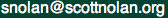 (How to send me email)
(How to send me email)
Last updated: July 18th, 2005
 AmiTCP, PageStream, Imagine, CygnusEd Pro, MechForce, Voyager-NG, MUI, MagicWB, CanDO, AREXX, SAS/C, Bars n Pipes, Colonization, ncftp, awk, and SID (when will there be a decent directory utility for Windows, Mac, or UNIX???) are things I could not live without.
AmiTCP, PageStream, Imagine, CygnusEd Pro, MechForce, Voyager-NG, MUI, MagicWB, CanDO, AREXX, SAS/C, Bars n Pipes, Colonization, ncftp, awk, and SID (when will there be a decent directory utility for Windows, Mac, or UNIX???) are things I could not live without.
 I also have a A3000/UX with SVR4 loaded, but not enough memory (only 5MB) or disk (200MB) to do anything worth powering the thing up for; perhaps after I win the lottery (grin).
I also have a A3000/UX with SVR4 loaded, but not enough memory (only 5MB) or disk (200MB) to do anything worth powering the thing up for; perhaps after I win the lottery (grin).

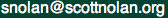 (How to send me email)
(How to send me email)